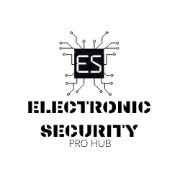IP Camera Default Login & IP

Due to security issues, many new IP cameras don’t have a default password and you have to create one during the installation.
This password list is for old IP camera models or cameras which still have old firmware.
This list is for quick reference only. It is highly recommended that you change the default login information to your security cameras and update all the firmware to make sure that the latest security updates are installed.
| Company | User Name | Password | IP Address | Notes |
|---|---|---|---|---|
| 3xLogic | admin | 12345 | 192.0.0.64 | |
| ACTi | Admin or admin | 123456 | 192.168.0.100 | |
| Amcrest | admin | Password or 9999 | ||
| American Dynamics | admin | admin or | 192.168.1.168 | |
| Arecont Vision | admin | no set password | no default/DHCP | |
| Arecont Vision | admin | admin | ||
| AvertX | admin | Password or 1234 | ||
| Avigilon | admin | admin | no default/DHCP | |
| Axis | root | pass or no set password | 192.168.0.90 | Axis Communications Historically the default password was “root”, and the password was “pass”. But in new Axis cameras, you would need to make a password in the first login. For ONVIF access, the “root/pass” combination could be used, but to log into the camera, you would need to create a root password. |
| Basler | admin | admin | 192.168.100.x | |
| Bosch | service | service | 192.168.0.1 | |
| Bosch | Dinion | no set password | 192.168.0.1 | Bosch Default usernames and passwords are not required for Bosch cameras, but you will be asked to make new passwords in the latest firmware. |
| Brickcom | admin | admin | 192.168.1.1 | |
| Canon | root | Model# of camera | 192.168.100.1 | |
| CBC Ganz | admin | admin | 192.168.100.x | |
| Cisco | no default | no set password | 192.168.0.100 | Many times with Cisco There is no default password - you will have to create a password during your first log in. |
| CNB | root | admin | 192.168.123.100 | |
| Costar | root | root | unknown | |
| CP Plus | admin | password or admin | ||
| Dahua | admin | admin | 192.168.1.108 | Dahua Technology In the new models: you need to create a password during the first login. || In older devices: username: admin, password: admin |
| Digital Watchdog | admin | admin | 192.168.1.123 | |
| D-Link | admin | |||
| DRS | admin | 1234 | 192.168.0.200 | |
| DRS | admin | 1234 | ||
| DVTel | Admin | 1234 | 192.168.0.250 | |
| DynaColor | Admin | 1234 | 192.168.0.250 | |
| FLIR | admin | fliradmin | 192.168.250.116 | |
| FLIR (Dahua OEM) | admin | admin | ||
| FLIR (Quasar/Ariel) | admin | admin | ||
| FLIR | admin | fliradmin | ||
| Foscam | admin | [leave blank] | unknown | |
| GeoVision | admin | admin | 192.168.0.10 | |
| Grandstream | admin | admin | 192.168.1.168 | |
| GVI | Admin | 1234 | 192.168.0.250 | |
| Hanwha | admin | Password: there is no default password - you must create it during the initial setup | ||
| Hikvision | admin | 12345 | 192.0.0.64 | Hikvision Digital Technology The latest firmware requires you to make a unique password. Earlier username and password were admin and 12345 |
| Honeywell | administrator or admin | 1234 | no default/DHCP | |
| IndigoVision (BX/GX) | Admin | 1234 | ||
| IndigoVision (Ultra) | No default password or username | |||
| Intellio | admin | admin | ||
| Interlogix | admin | 1234 | ||
| IOImage | admin | admin | 192.168.123.10 | |
| IPX-DDK | root | Admin or admin | 192.168.1.168 | |
| IQInvision | root | system | no default/DHCP | |
| JVC | admin | jvc or Model# of camera | no default/DHCP | |
| Longse | admin | 12345 | ||
| Lorex | admin | admin | ||
| LTS Security | admin | 123456 | 192.0.0.64 | LTS Previously the combination was username: admin and password: 12345. Now you will need to create your unique password. |
| March Networks | admin | [leave blank] | unknown | |
| Merit Lilin Camera | admin | pass | no default/DHCP | |
| Merit Lilin Recorder | admin | 1111 | no default/DHCP | |
| Messoa | admin | Model# of camera | 192.168.1.30 | |
| Mobotix | admin | meinsm | no default/DHCP | |
| Northern | admin | 12345 | 192.168.1.64 | Northern Earlier, the combination was admin and 12345 but now requires you to make a new password. |
| Oncam | admin | admin | ||
| Panasonic | admin or admin1 | 12345 or password | 192.168.0.253 | Panasonic New firmware requires you to make your own password. |
| Pelco | admin | admin | no default/DHCP | |
| Pelco You need to create your password | ||||
| PiXORD | admin | admin | 192.168.0.200 | |
| PiXORD | root | pass | 192.168.0.200 | |
| Q-See | admin | admin or 123456 | ||
| QVIS | Admin | 1234 | 192.168.0.250 | |
| Reolink | admin | |||
| Samsung | root | 4321 or admin | 192.168.1.200 | |
| Samsung | admin | 4321 or 1111111 | 192.168.1.200 | Samsung (new) New firmware prompts you to create a new password upon login. Earlier password and username were admin and 4321. |
| Samsung Electronics | root or admin | root or 4321 | ||
| Samsung Techwin (old) | admin | 1111111 | ||
| Sanyo | admin | admin | 192.168.0.2 | |
| Scallop Username: admin Password: password | ||||
| Sentry360 (mini) | admin | 1234 | ||
| Sentry360 (pro) | No default username or password. | |||
| Sony | admin | admin | 192.168.0.100 | |
| Speco | admin | admin | 192.168.1.7 | |
| Speco | root | root | 192.168.1.7 | |
| Speco | admin | 1234 | ||
| StarDot | admin | admin | no default/DHCP | |
| Starvedia | admin | no default/DHCP | ||
| Sunell | admin | admin | ||
| SV3C | admin | 123456 | ||
| Swann | admin | 12345 | ||
| Toshiba | root | ikwb | 192.168.0.30 | |
| Trendnet | admin | admin | 192.168.10.1 | |
| TVT | admin | 123456 | 192.168.226.1 | |
| Ubiquiti | ubnt | ubnt | 192.168.1.20 | |
| UDP | root | unknown | unknown | |
| Uniview | admin | 12345 | ||
| Verint | admin | admin | no default/DHCP | |
| VideoIQ | supervisor | supervisor | no default/DHCP | |
| Vivotek | root | no default/DHCP | ||
| W-Box (Hikvision OEM, old) | admin | wbox123 | 192.0.0.64 | |
| W-Box (Sunell OEM, new) | admin | admin | ||
| Wodsee | admin | unknown |